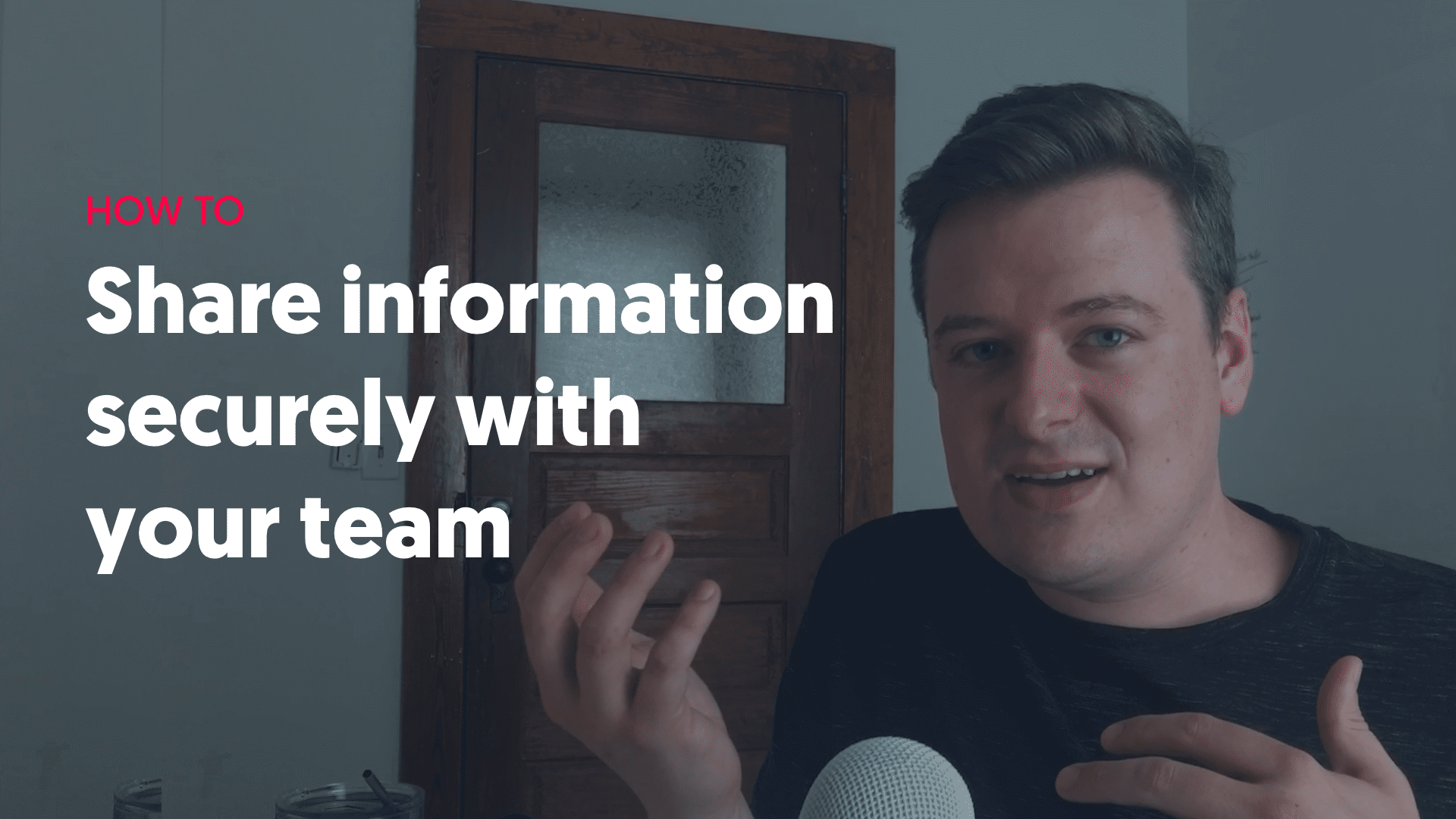As your organization grows your team will need a secure solution to share information between team members.
Information that needs to be secured:
- Usernames / Passwords
- Bank Account details
- Credit / Debit Cards
- FTP Logins
- Employee information (SSN, DOB, etc)
- Server / web hosting details
Things NOT TO DO
- Store info in a shared google doc
- Let each team member use their own disconnected systems
- Post-it Notes — seriously??
1. Select your tool
There are many great tools out there, but our team loves 1Password for teams. We have been using 1Password for the last 5 years.
Find a tool that lets you share access and control access for specific team members. This will allow you to grow with your tool and not have to upgrade later.
2. Collect all your data in one place
This is probably the hardest step. You’ll need to collect all the data you have that might be spread across different platforms and consolidate it into your new tool. If ALL your data isn’t in one place, it will not become the go-to tool for your team.
3. Train your team
Take time to show your team how to use this new tool and help everyone get into the habit of using this as the primary tool. It will take time to help form new habits, but be patience and consistent. If you’re the business owner / leader at your organization make sure you change this habit first, everyone will follow what you do, not what you say.
I hope this has been helpful! Please leave a comment if you have any questions or need any help on this topic.